
User Interface Design Document
Project Information
|
Client |
|
|
Division |
|
|
Project |
|
|
Phase |
Design Attributes
|
Module |
|
|
Priority |
|
|
Development Complexity |
|
|
Status |
|
|
Comments |
Created to show capabilities of Product Catalog Application |
Document Attributes
|
Document Created By |
Pat Mason |
|
Document Created On |
05/28/01 |
|
Document Last Updated By |
Theo Masala |
|
Document Last Updated On |
06/18/01 |
Responsible Entities
|
Commerce Co, Inc. Project Manager |
Pat Mason |
|
Commerce Co, Inc. Designer |
Dana Vargas |
|
Client Project Manager |
Chris Mustafa |
|
Client Functional Lead |
Fee Langsam |
|
Client Technical Lead |
Theo Masala |
Product Manager - Search Pages. 1
User Interface Design Document 1
New Relationship Manager
Permissions
Application Security Considerations
Content Security Considerations
Proposed Database Structure
Additions
Proposed Database Modifications
Data Conversion &
Synchronization Approach
Functional Overview
User Interface Overview
¨
Search page
will use drop down lists generated by available Groups and Types. The search should return different results
based on “public” vs “dealer” user request.
Management Interface Overview
Site Map


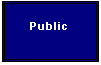
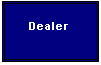
Security
Security Approach
The standard security approach will be used.
New Relationship Manager Permissions
Identify and describe the new permissions that will be added to the product registration files (XML).
|
Permission Name |
Permission Description |
|
|
|
|
|
|
Functional Description
The functional description is an explanation of the required functionality of a web page and its components. In this section, you should describe the processing logic, usability considerations, and security requirements.
Screen Print
Tip: Provide a link to the web page file rather than inserting the screen print image directly in the design document. This step reduces the design document size thereby making it more portable and manageable.
Main Search
Create a web page design section for every web page in the application. Replace the heading with the name of the web page.

SubMain Search
Choice = Motorcycles
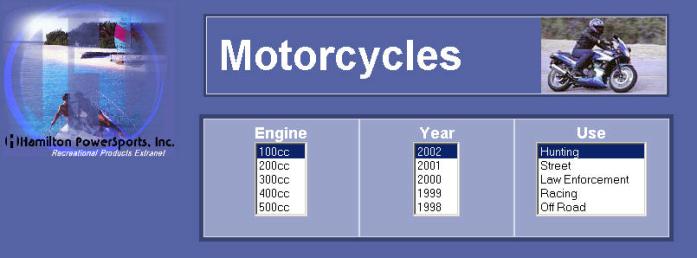
Public Detail

Dealer Detail
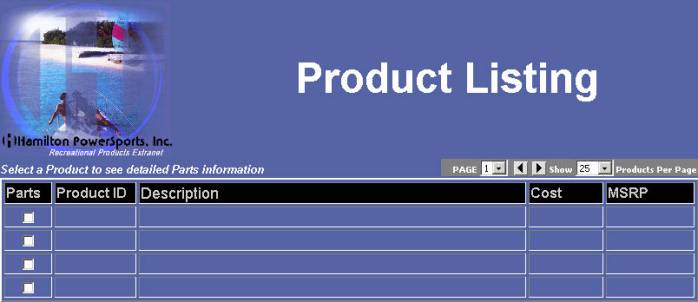
Page Specifications
Page Property |
Specification Value |
|
Page
name |
|
|
Pages
linked from |
|
|
Pages
linked to |
|
|
Associated
permissions |
|
Buttons, Links & Content
Create records for all buttons, links, and logic-driven content (e.g. images, text, banners…).
Object |
Action |
Response |
|
|
|
|
|
|
|
|
Page Field Definitions
Create page field definition records for all form fields, hidden fields and formatted text.
Name |
Type |
Req./Opt. |
Default |
Validation/Format |
Data Source/ Destination |
Description/Notes |
|
|
|
|
|
|
|
|
|
|
|
|
|
|
|
|
Exception Handling
Identify potential errors and how each condition should be communicated to the user.
Condition
|
Error Message |
|
|
|
|
|
|
Application Security Considerations
Identify page objects (e.g. buttons, links, menu options) and form fields that are subject to security requirements.
|
Controlled Objects/Fields |
Scenario |
|
|
|
|
|
|
Content Security Considerations
Identify content and data that are controlled. Describe the scenarios in which each are subject to security requirements.
|
Controlled Content |
Scenario |
|
|
|
|
|
|
Proposed Database Structure Additions
Insert a table for each proposed database structure.
|
Table Name: |
|
Field Name
|
Description |
|
|
|
|
|
|
Proposed Database Modifications
Describe the proposed modifications to existing database structures.
|
Table Name |
Field Name |
Modification Description |
Rationale |
|
|
|
|
|
|
|
|
|
|
Data Conversion & Synchronization Approach
Describe the data conversion approach for each logical data set. If the data set will be maintained in more than one system or location, identify how the data will be synchronized.
|
Data Set |
Approach |
|
|
|
|
|
|
Test Conditions
Test Condition
|
Expected Result |
|
|
|
|
|
|
Sample Test Data
|
Data Description |
Sample Values |
|
|
|
|
|
|
Date |
Web Page |
Issue |
Resolution |
Status |
Date Resolved |
Assigned To |
|
|
|
|
|
|
|
|
|
|
|
|
|
|
|
|